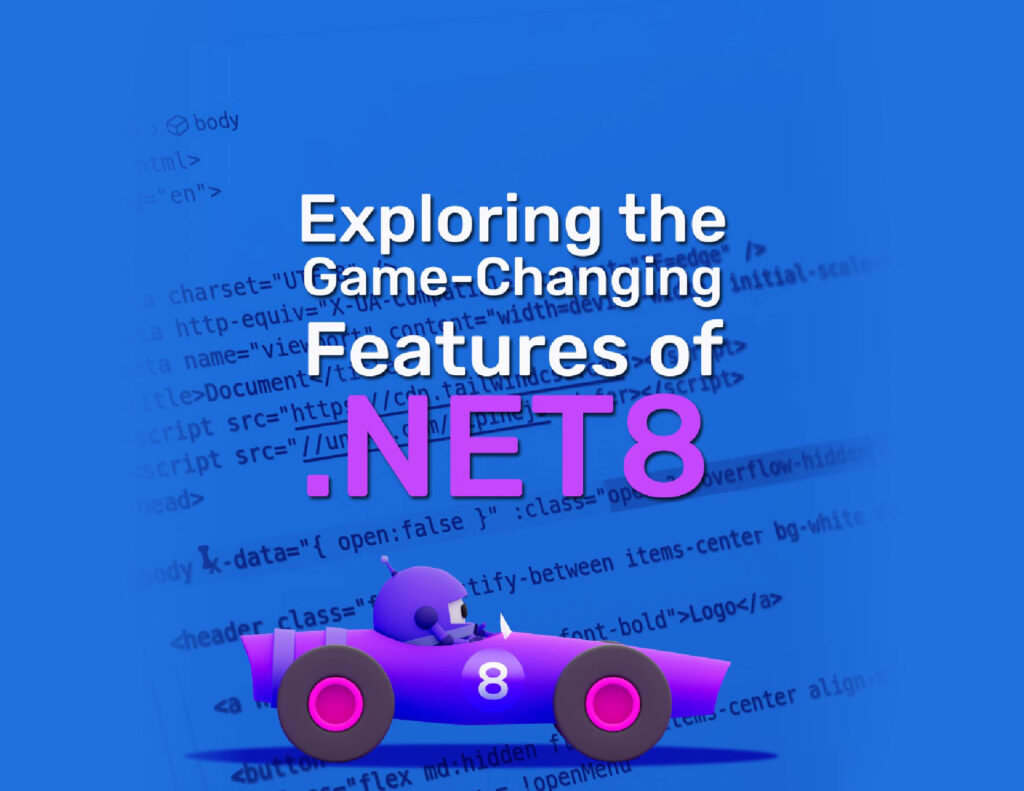As the world of software development continues to evolve, Microsoft’s .NET platform has consistently remained at the forefront, driving innovation and offering robust tools for developers worldwide. Now, the tech giant is back with a much-anticipated update – .NET 8.
In this dynamic landscape, .NET 8 stands as a testament to Microsoft’s commitment to improvement and innovation. This latest iteration brings with it a slew of enhancements and new features that promise to redefine the way we interact with .NET and make development tasks easier and more efficient than ever before.
Overview of .NET 8
Microsoft, a leader in the software industry, has been persistently refining and expanding the capabilities of the .NET ecosystem. With each new release, they introduce a range of enhancements that cater to the evolving needs of developers and enterprise applications. .NET 8 is no exception to this trend.
In the latest .NET 8 Preview 4, Microsoft has focused on making the developer experience more efficient and streamlined. This release offers several exciting updates and new features designed to optimize productivity and performance.
One of the key improvements made in .NET 8 is in the System.Text.Json, which has been enhanced for better usability and performance. This upgrade is particularly beneficial for developers working with JSON data structures, allowing for more efficient parsing and serialization.
Another area of focus is code generation optimizations. With .NET 8, developers can expect improved code generation, leading to better-performing applications. These optimizations and others in .NET 8 make the platform more efficient, ultimately saving developers time and effort.
The .NET 8 release also introduces support for unspeakable types, a feature that the developer community has eagerly anticipated. This feature extends the capabilities of the .NET ecosystem, offering more flexibility to developers and paving the way for more innovative solutions.
These are just a few of the updates and enhancements introduced in .NET 8. In the following sections, we will delve into each of these features in more detail, discussing their benefits and how they can enhance your development experience.
Key Features of .NET 8
.NET 8 introduces several major features and improvements designed to make developers’ lives easier and more productive. Here are some of the key features:
- MSBuild Output Modernization: Parsing the MSBuild output is now simpler than ever with the new Terminal Logger. This feature provides a clear and organized view of errors by project, displays projects and builds in a user-friendly way, especially for multi-framework projects, and provides a comprehensive overview of the project’s outputs.
- Simplified Output Path in SDK: Changes have been made to the simplified output path in the SDK based on user feedback. The default path has been changed from .artifacts to artifacts, and project file usage is no longer supported. It’s now easier to activate with the buildprops template for dotnet new.
- Enhanced Security in Template Engine: The .NET template engine now blocks http:\\\\\\\\ feed package downloads (override with -force) and warns users about template package vulnerabilities. It also adds info on NuGet.org prefix reserved templates and includes template package owner information.
- Package Signing Verification on Linux: NuGet will now verify signed packages on Linux by default. If you encounter trust issues, you can skip the verification part by setting the DOTNET_NUGET_SIGNATURE_VERIFICATION environment variable to false.
- Checking Package Dependencies for Security Flaws: Enable NuGet security auditing, and dotnet restore will generate a report of security vulnerabilities, including the impact, severity, and affected package versions.
- Embrace the Power of UTF8: The IUtf8SpanFormattable interface is now available in .NET 8, which is designed for UTF8 and Span<byte>. This interface is now implemented on all primitive types using shared logic so that you can format directly to UTF8 from various types like Byte, DateTime, and even Rune. Additionally, the new Utf8.TryWrite methods are the UTF8 versions of MemoryExtensions.TryWrite. You can use interpolated string syntax to format complex expressions directly into a span of UTF8 bytes.
- Time Traveling Testers, Rejoice!: .NET 8 introduces the TimeProvider abstract class that allows developers to mock time in their test scenarios. This feature also extends to mocking Task operations. This will enable you to manipulate local and UTC time easily, measure performance with timestamps, and create timers effortlessly. This can be especially useful for writing unit tests that are time-dependent or need to simulate the passage of time. *
These features, along with many others, work together to make .NET 8 a robust and reliable platform for developing high-quality applications. In the following sections, we’ll dive deeper into each of these features, exploring how they can be used and the benefits they offer.
The Impact of .NET 8 on the Developer Community
The release of .NET 8 brings numerous implications for the developer community. This section will delve into the various aspects of how these new features and improvements can shape the future of .NET development.
Enhanced Productivity
Thanks to the streamlined processes and simplified code generation, developers can now enjoy a more productive coding experience. The new UTF8 format support, for example, can simplify the handling of various types like Byte and DateTime, thus reducing the amount of code needed for formatting.
Improved Security
.NET 8 introduces several features that enhance the security of application development. These include package signing verification on Linux, package dependencies check for security flaws, and auditing features. This can help developers to build safer and more reliable applications.
Better Testing Capabilities
The introduction of the TimeProvider abstract class allows developers to easily manipulate time in their testing scenarios. This can be especially useful for writing unit tests that are time-dependent or need to simulate the passage of time.
Feedback-Driven Improvements
Microsoft has demonstrated a strong commitment to incorporating feedback from the developer community into their updates. This is evident in the changes made to the SDK’s simplified output path and the introduction of the Terminal Logger in MSBuild, which were based on developer feedback. Such improvements reflect the continuous collaboration between Microsoft and the developer community in enhancing the .NET ecosystem.
In the next section, we will explore how to get started with .NET 8 and some useful tips for new and existing developers.
Rev Up Your Coding Skills
.NET 8 presents a significant step forward in the evolution of the .NET ecosystem. With its array of new features and enhancements, it not only addresses the challenges faced by developers but also paves the way for a more streamlined, secure, and productive coding experience.
From the incorporation of UTF8 format support to the introduction of the Terminal Logger and the TimeProvider abstract class, .NET 8 delivers practical solutions that can make a real difference in developers’ daily work. The addition of security features like package signing verification on Linux and package dependencies check for security flaws further illustrates Microsoft’s commitment to creating a safer environment for developers.
Moreover, Microsoft’s readiness to listen to its developer community and make changes based on their feedback is truly commendable. It signifies a cooperative approach to development that can only lead to further improvements and innovations in the future.
.NET 8 is more than just an update—it’s a testament to the ongoing advancements in the field of software development and a promising indication of what’s to come. Whether you’re an existing .NET developer or new to the ecosystem, .NET 8 is sure to offer something to enhance your development journey.
So, why wait? Embrace the new features, dive into the improvements, and let .NET 8 elevate your coding experience to new heights!
*https://dev.to/bytehide/net-8-is-on-the-way-10-features-that-will-blow-your-mind-26op